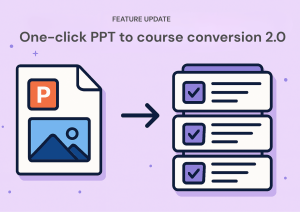Top Free SCORM Authoring Tools to Create Online Courses
- Author: Urban Rotar
- Published:

What are SCORM authoring tools?
SCORM authoring tools are software solutions that help create SCORM-compliant eLearning courses. These tools ensure courses are shareable, trackable, and reusable across different learning management systems.
Why are free SCORM authoring tools beneficial?
Free SCORM authoring tools allow you to create interactive and compliant eLearning courses without incurring costs. They offer essential features for content creation, customization, and collaboration.
What are some top free SCORM authoring tools?
Top free SCORM authoring tools include iSpring Free, Easygenerator, Adapt, and Udutu. These tools offer various features to help create engaging and compliant eLearning courses.
Key Takeaways - Free SCORM Authoring Tool:
SCORM authoring tools: Essential for creating compliant and interactive eLearning courses.
Free SCORM authoring tools: Enable cost-effective course creation with powerful features.
Types available: Desktop-based, cloud-based, and open-source tools each offer unique benefits.
SCORM content: Essential for creating and managing interactive and compliant educational materials.
Key features: Consider ease of use, collaboration, content import/export, and customization.
Top tools: CourslyAI, iSpring Free, Easygenerator, Adapt, and Udutu are top free SCORM authoring options.
What are SCORM Authoring Tools?
Definition and Purpose of SCORM Authoring Tools
SCORM authoring tools are software solutions designed to help instructional designers and course creators build SCORM-compliant eLearning courses. These tools enable the creation, customization, and collaboration on eLearning content that adheres to the SCORM standards. SCORM, which stands for Sharable Content Object Reference Model, is a set of technical standards for eLearning software products. SCORM compatibility is crucial because it ensures that courses can be seamlessly shared, tracked, and reused across different learning management systems (LMS). SCORM authoring tools are essential for creating SCORM content that is interactive and compliant with industry standards.
SCORM authoring tools provide various features to assist in the course creation process. They offer content creation capabilities, allowing designers to develop interactive and multimedia-rich courses. Customization options enable creators to tailor the content to specific learning objectives and branding requirements. Collaboration features facilitate teamwork among multiple authors, ensuring efficient course development.

Importance of SCORM Compatibility in eLearning Software
SCORM compatibility is essential for eLearning software as it ensures that courses can be easily shared and reused across different learning management systems. This interoperability allows organizations to invest in content creation without worrying about compatibility issues with their LMS. SCORM-compliant courses can also be tracked and reported on, providing valuable insights into learner engagement and progress. For instance, tracking learner progress and completion rates helps in evaluating the effectiveness of the course and making necessary improvements. SCORM content ensures that educational materials are interactive, trackable, and reusable across different LMS platforms.
Moreover, SCORM compatibility ensures that content can be updated and maintained without disrupting the learning experience. This flexibility is particularly important in rapidly changing fields where information needs to be frequently updated. By adhering to SCORM standards, eLearning courses can be future-proofed, ensuring they remain relevant and effective over time.
Types of SCORM Authoring Tools
Desktop-Based SCORM Authoring Tools
Desktop-based SCORM authoring tools are installed on a local computer, providing more control and customization options. These tools are ideal for users who need advanced features and prefer to work offline. Examples of desktop-based SCORM authoring tools include Articulate Storyline and Adobe Captivate. Articulate Storyline offers a range of features, including customizable templates, interactive quizzes, and branching scenarios. Adobe Captivate, known for its robust capabilities, allows users to create responsive eLearning content and integrate multimedia elements seamlessly. These tools are ideal for creating SCORM content that is highly customized and interactive.
Desktop-based tools often provide more extensive functionality compared to their cloud-based counterparts. They allow for greater control over the course creation process, enabling users to create highly customized and interactive content. However, they may require a higher level of technical expertise and are generally more resource-intensive.
Cloud-Based SCORM Authoring Tools
Cloud-based SCORM authoring tools are web-based, offering ease of use, collaboration, and automatic software updates. These tools are accessible from any device with an internet connection, making them ideal for distributed teams. Examples of cloud-based SCORM authoring tools include iSpring Suite and Easygenerator. iSpring Suite allows users to create mobile-ready SCORM courses from PowerPoint presentations, while Easygenerator offers a user-friendly interface for creating interactive courses.
One of the main advantages of cloud-based tools is their collaborative capabilities. Multiple authors can work on the same project simultaneously, making it easier to manage large-scale eLearning initiatives. Additionally, cloud-based tools typically offer automatic updates, ensuring users always have access to the latest features and improvements. Cloud-based tools are excellent for creating SCORM content that is easily accessible and collaborative.

Open-Source SCORM Authoring Tools
Open-source SCORM authoring tools are free and community-driven, offering a range of features and customization options. These tools are ideal for organizations with limited budgets or those looking to customize their eLearning solutions extensively. Examples of open-source SCORM authoring tools include Adapt and Open edX. Adapt is known for its responsive design capabilities, ensuring that courses work well on any device. Open edX provides a comprehensive platform for creating, delivering, and managing online courses.
Open-source tools often come with a strong community support network, providing access to a wealth of resources and user-generated content. However, they may require more technical expertise to set up and customize compared to commercial tools. Despite this, they offer unparalleled flexibility and can be tailored to meet specific organizational needs. Open-source tools provide flexibility and customization options for creating SCORM content that meets specific organizational needs.

Key Features to Consider
Ease of Use and User Interface
When selecting a free SCORM authoring tool, it’s important to consider the ease of use and the user interface. Look for a tool with an intuitive interface and easy-to-use features. The tool should be accessible to users with varying levels of technical expertise, allowing them to create and customize content without extensive training. For example, a drag-and-drop interface can simplify the course creation process, making it easier to add multimedia elements and interactive components.
Collaboration and Multi-Author Support
Collaboration and multi-author support are crucial features for organizations with multiple instructional designers or course creators. Consider a tool that allows multiple authors to work on a project simultaneously. Look for features such as real-time commenting and version control to facilitate efficient teamwork. This ensures that all contributors can provide input and feedback, enhancing the overall quality of the eLearning course.
Content Import and Export Options
Content import and export options are important for integrating existing materials and sharing content across different platforms. Consider a tool that allows easy import and export of content, supporting popular file formats such as PowerPoint and Word. This flexibility enables users to repurpose existing materials, saving time and resources during the course creation process. For instance, importing a PowerPoint presentation into an authoring tool can serve as a foundation for building interactive eLearning content.

Customization and Branding Options
Customization and branding options are essential for creating a cohesive and professional-looking eLearning course. Consider a tool that allows customization of the user interface and branding elements. Look for features such as logo upload and color scheme customization to align the course with your organization’s brand identity. Customization options help create a consistent learning experience that resonates with your audience and reinforces your brand message.
Top Free SCORM Authoring Tools
CourslyAI
CourslyAI stands out with its advanced AI-driven features, making course creation intuitive and efficient. It offers a range of functionalities to streamline the eLearning development process. With CourslyAI, users can leverage AI to automate repetitive tasks, such as formatting and layout adjustments, freeing up more time for content creation. This tool also offers powerful analytics that provide insights into learner behavior and engagement, helping educators and trainers refine their courses. Additionally, CourslyAI supports a variety of multimedia elements, including interactive videos and quizzes, which can significantly enhance the learning experience. Its user-friendly interface makes it accessible to both novice and experienced eLearning developers, ensuring that everyone can create high-quality content without a steep learning curve.
iSpring Free - Create Mobile-Ready SCORM Courses from PowerPoint Presentations
iSpring Free is a free SCORM authoring tool that allows you to create mobile-ready courses from PowerPoint presentations. It supports SCORM 1.2 and 2004 and is compatible with most learning management systems. iSpring Free is ideal for users looking to convert existing PowerPoint presentations into interactive eLearning courses. With its user-friendly interface and essential features, iSpring Free makes it easy to create SCORM-compliant courses without any technical expertise. As a free eLearning authoring tool, iSpring Free provides essential features for creating SCORM-compliant courses from PowerPoint presentations.
Easygenerator - Create Interactive SCORM Courses
Easygenerator is a free SCORM authoring tool that allows you to create interactive SCORM courses. It supports SCORM 1.2 and 2004 and is compatible with most learning management systems. Easygenerator offers a range of interactive features, including quizzes, assessments, and multimedia integration. Its intuitive interface and collaborative capabilities make it a popular choice for organizations looking to create engaging and interactive eLearning content without incurring high costs. Easygenerator is a free eLearning authoring tool that offers a range of interactive features for creating SCORM-compliant courses.
Adapt - Create Responsive and Accessible SCORM Courses
Adapt is a free SCORM authoring tool that allows you to create responsive and accessible SCORM courses. It supports SCORM 1.2 and 2004 and is compatible with most learning management systems. Adapt is known for its ability to create courses that work seamlessly across different devices, ensuring a consistent learning experience for all users. Its open-source nature allows for extensive customization, making it a versatile tool for organizations with specific eLearning needs. Adapt is a free eLearning authoring tool known for its responsive design capabilities and extensive customization options.
Udutu - Create SCORM Courses with a User-Friendly Interface
Udutu is a free SCORM authoring tool that allows you to create SCORM courses with a user-friendly interface. It supports SCORM 1.2 and 2004 and is compatible with most learning management systems. Udutu provides a straightforward platform for creating eLearning content, offering features such as templates, multimedia integration, and assessments. Its ease of use makes it an excellent choice for beginners and small organizations looking to develop SCORM-compliant courses. Udutu is a free eLearning authoring tool that provides a user-friendly platform for creating SCORM-compliant courses.
SCORM Conversion and Playback
SCORM Converters and Wrappers
SCORM converters and wrappers are tools that convert content into SCORM format. These tools are essential for organizations looking to make their existing content SCORM-compliant. Examples of SCORM converters and wrappers include iSpring Converter Pro and Scormify. These tools enable users to take content created in other formats, such as PowerPoint presentations, and convert them into SCORM-compliant courses that can be tracked and reported on within an LMS. These tools are crucial for converting existing materials into SCORM content that can be tracked and reported on within an LMS.
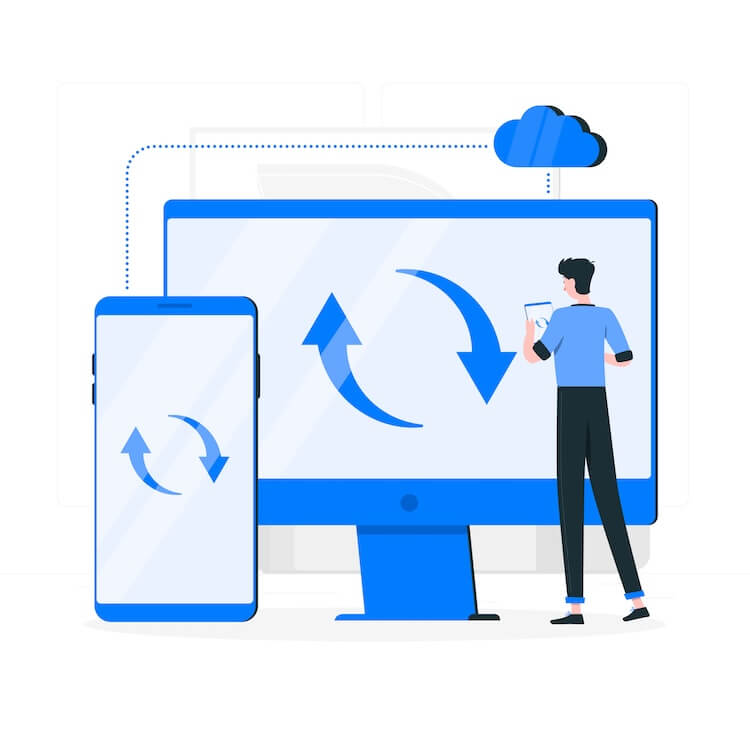
SCORM Players and Testers
SCORM players and testers are tools that test and play SCORM courses. These tools are crucial for ensuring that SCORM courses function correctly and provide the intended learning experience. SCORM players and testers ensure that SCORM content functions correctly and provides the intended learning experience. Examples of SCORM players and testers include SCORM Cloud and Rustici Engine. These tools allow users to upload SCORM packages, test them for compliance, and play them back to verify that all interactive elements and tracking functionalities work as expected.
Creating Effective Online SCORM Courses
Best Practices for SCORM Course Design
Creating effective online SCORM courses requires careful planning and design. Consider the following best practices for SCORM course design: keep it simple and concise, use interactive elements and multimedia, provide clear and consistent navigation, and test and iterate. Keeping the content simple and concise helps maintain learner engagement and ensures that key messages are communicated effectively. Interactive elements and multimedia enhance the learning experience by making the content more engaging and interactive. Following these best practices ensures that your SCORM content is engaging and effective.
Providing clear and consistent navigation helps learners easily find and access different parts of the course, improving the overall user experience. Regular testing and iteration are crucial for identifying and addressing any issues, ensuring that the course remains effective and up-to-date.
Tips for Creating Engaging SCORM Courses
Consider the following tips for creating engaging SCORM courses: use storytelling and scenarios, incorporate gamification and rewards, use real-world examples and case studies, and provide feedback and assessment. Storytelling and scenarios help create a narrative that learners can relate to, making the content more memorable and impactful. Gamification and rewards, such as points, badges, and leaderboards, can motivate learners to complete tasks and achieve goals.
Using real-world examples and case studies helps learners understand the practical applications of the content, making it more relevant and relatable. Providing regular feedback and assessments helps learners track their progress and identify areas for improvement, enhancing the overall learning experience. Incorporating these tips will help you create SCORM content that is both engaging and effective.

Using SCORM Authoring Tools to Create Interactive Content
SCORM authoring tools can be used to create interactive content such as quizzes, games, and simulations. These interactive elements make the learning process more engaging and help reinforce the material by requiring active participation. Consider using tools such as Articulate Storyline and Adobe Captivate to create interactive content. These tools offer a range of features for creating interactive and multimedia-rich eLearning courses, ensuring that learners remain engaged and motivated throughout the course. SCORM authoring tools provide the necessary features to create interactive SCORM content that enhances the learning experience.
What free SCORM authoring tools to consider?
SCORM authoring tools are essential for creating effective online courses. By selecting the right tool and following best practices, you can create engaging and interactive SCORM courses that meet the needs of your learners. Whether you choose a desktop-based, cloud-based, or open-source tool, the key is to focus on ease of use, collaboration, customization, and interactive content. With the right SCORM authoring tool and design approach, you can develop high-quality eLearning courses that deliver a valuable and rewarding learning experience. By using the right SCORM authoring tools, you can create SCORM content that is interactive, compliant, and effective.