
The 15 Best eLearning Authoring Tools for 2025: Comprehensive Comparison and Insights
- Author: Urban Rotar
- Published:
What Are eLearning Authoring Tools?
Definition
Key Features
Content Creation: Develop interactive and multimedia-rich courses.
Compatibility: Ensure SCORM, xAPI, and HTML5 integration.
User Experience: Tools with intuitive interfaces for seamless navigation.
Analytics: Track learner progress and course performance.
Collaboration: Support team workflows and content approvals.
Benefits
Key Features to Look for in eLearning Authoring Tools
Ease of use is a critical factor, especially for non-technical users who need intuitive interfaces to create effective content without a steep learning curve. The ability to integrate rich media such as videos, images, and animations enhances the overall quality and engagement of the course materials. Compatibility with standards like SCORM and xAPI ensures seamless integration with Learning Management Systems (LMS), making it easier to deploy and track courses.
Collaboration tools are another significant consideration, as they allow teams to work together efficiently on content creation and approval workflows. Mobile-responsive design is vital for learners who access courses on various devices, ensuring a consistent experience across platforms. Pre-built templates and themes help accelerate course development, enabling creators to focus on content rather than design. Finally, tracking and analytics features provide insights into learner performance and engagement, helping organizations measure the effectiveness of their training programs.
15 Best eLearning Authoring Tools in 2025










- Coursly AI: AI-powered platform offering automated course creation and personalized learning paths.
- Adobe Captivate: Advanced features for immersive learning, including VR and 360-degree media support.
- Elucidat: Scalable, cloud-based tool for large organizations with collaborative workflows.
- Camtasia: Video-focused tool for creating tutorials and video-based learning materials.
- iSpring Suite: PowerPoint-based tool for quick and simple eLearning content creation.
- Lectora Inspire: Robust tool for highly customizable and multi-device eLearning content.
- Gomo Learning: Mobile-first cloud-based tool for responsive and accessible learning content.
- Easygenerator: Simple drag-and-drop tool for beginners and small teams.
- dominKnow | ONE: Comprehensive solution combining authoring, reviewing, and publishing tools.
- H5P: Open-source tool for creating versatile, interactive content types.
- Knowbly: Modern authoring tool for visually appealing, multimedia-rich courses.
- Raptivity: Library of over 190 pre-built templates for engaging learning interactions.
- Composica: Team-based tool with real-time collaboration features for corporate training.
- Vyond: Animated video creation platform for visually engaging learning content.
- Articulate 360: All-in-one tool for creating interactive eLearning courses with ease.
| Tool Name | Type of Solution | Quality of Output | Speed and Efficiency | Scalability | Price | Best For |
|---|---|---|---|---|---|---|
| Coursly AI | AI-powered | High | Very fast | Large enterprises | $ | Corporate training and eLearning |
| Adobe Captivate | Advanced, immersive tools | High | Moderate | Medium to large | $$$ | Multimedia-heavy courses |
| Elucidat | Cloud-based, scalable | High | Moderate | Large enterprises | $$$ | Large organizations |
| Camtasia | Video editing | High (video focus) | Fast | Limited | $$ | Video-based training |
| iSpring Suite | PowerPoint-based | Moderate | Very fast | Small teams enterprises | $$ | Beginners and small business |
| Lectora Inspire | Customizable | High | Moderate | Medium to large | $$$ | Experienced developers |
| Gomo Learning | Mobile-first | Moderate | Fast | Small to medium | $$ | Mobile-first learners |
| Easygenerator | Drag-and-drop | Moderate | Very fast | Small teams | $ | Basic eLearning creators |
| dominKnow | Comprehensive solution | High | Moderate | Large enterprises | $$$ | Complex eLearning needs |
| H5P | Open-source | Moderate | Fast | Medium to large | Free | Budget-conscious educators |
| Knowbly | Multimedia-focused | High | Moderate | Small to medium | $$ | Visual content creators |
| Raptivity | Interaction templates | High | Fast | Small to medium | $$ | Enhancing existing courses |
| Composica | Team collaboration | High | Moderate | Medium to large | $$$ | Corporate training teams |
| Vyond | Animated videos | High (visual) | Fast | Limited | $$ | Animated learning materials |
| Articulate 360 | All-in-one | High | Fast | Large teams | $$$ | Corporate training teams |
1. Coursly AI
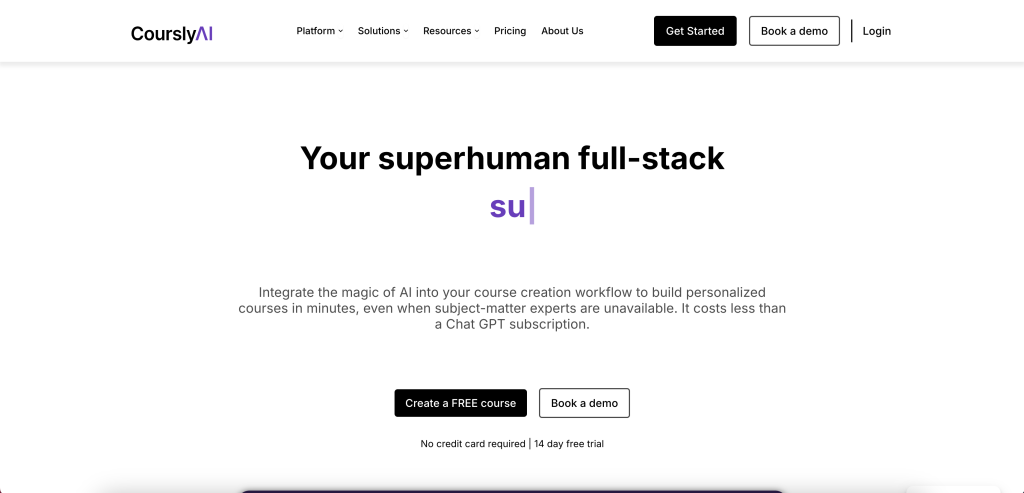
2. Adobe Captivate
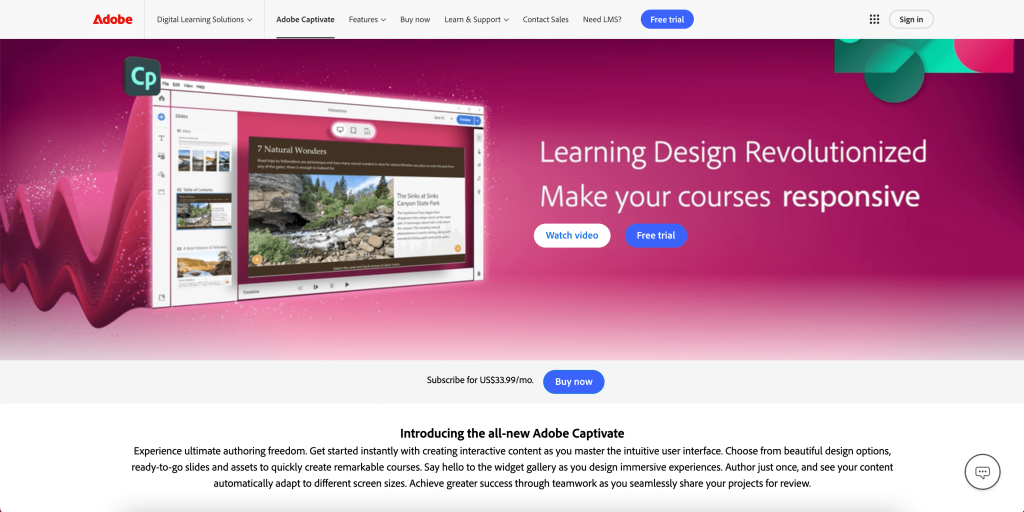
3. Elucidat
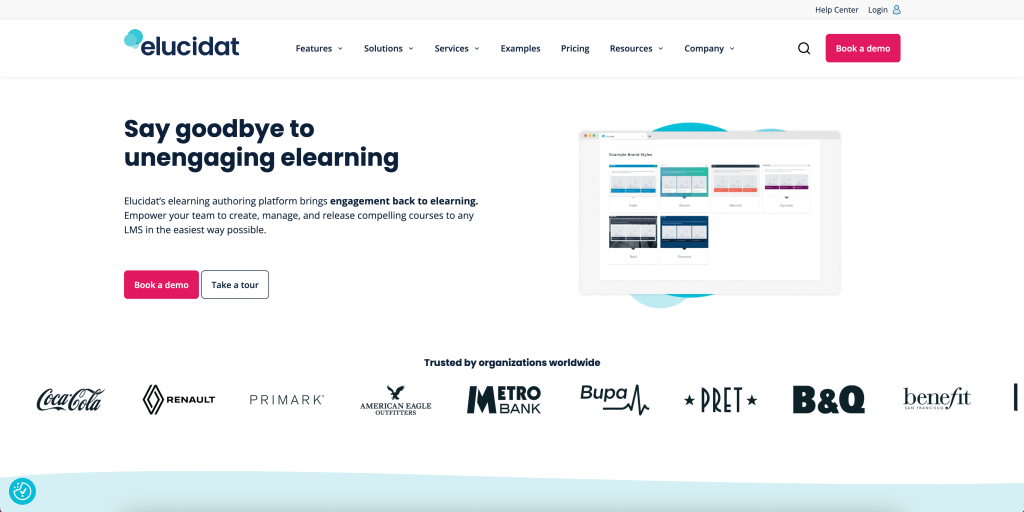
4. Camtasia
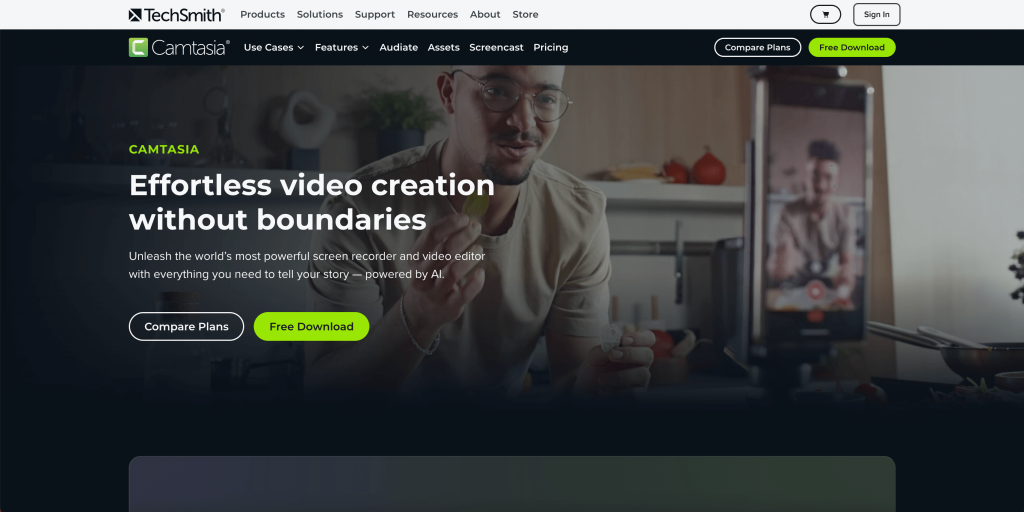
5. iSpring Suite
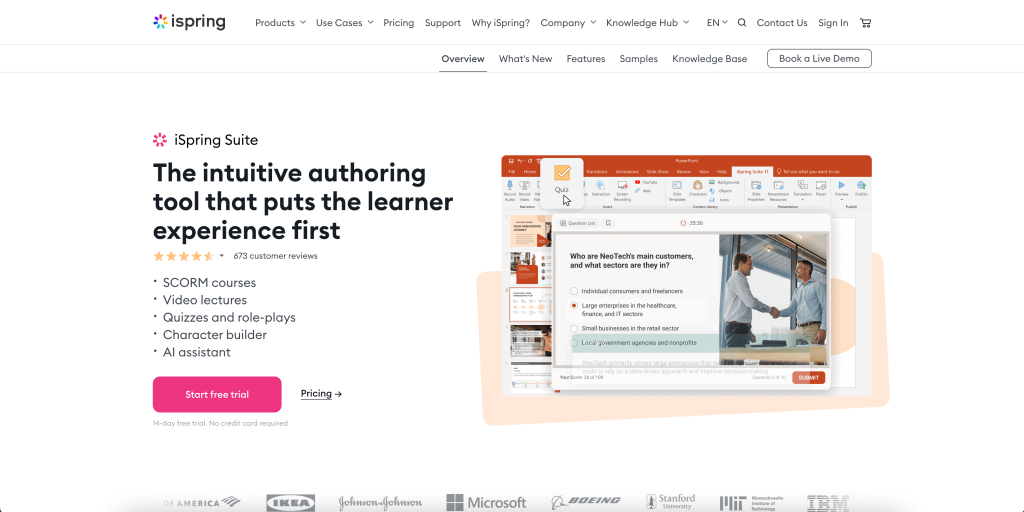
6. Lectora Inspire
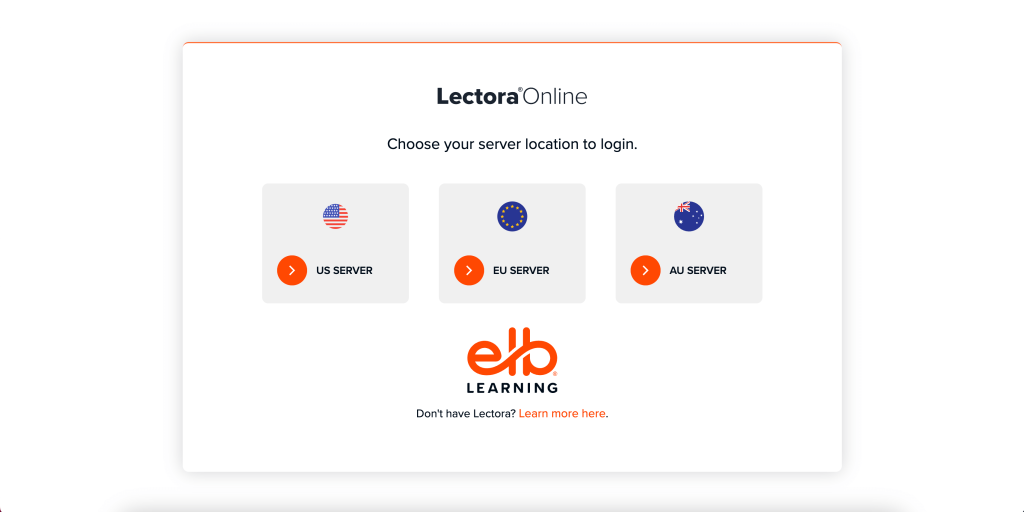
7. Gomo Learning
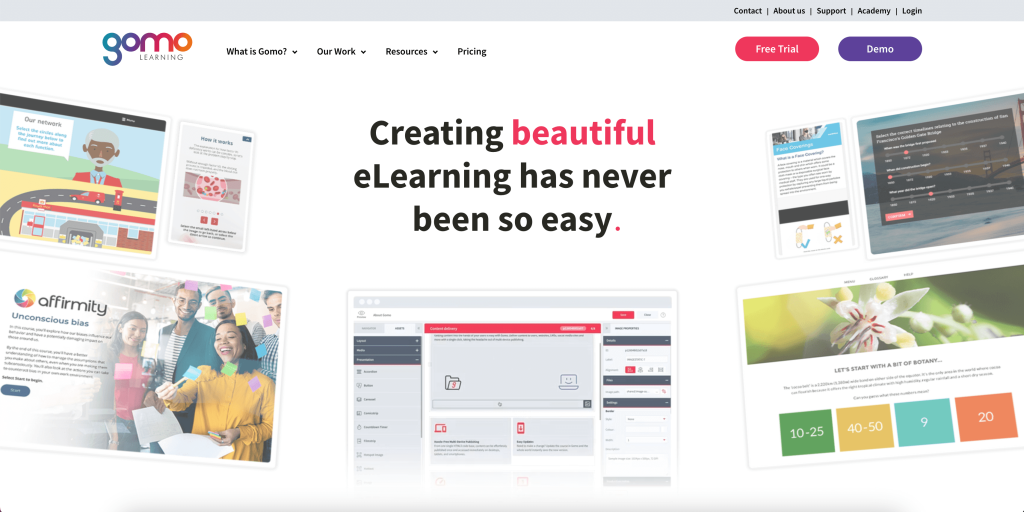
8. Easygenerator
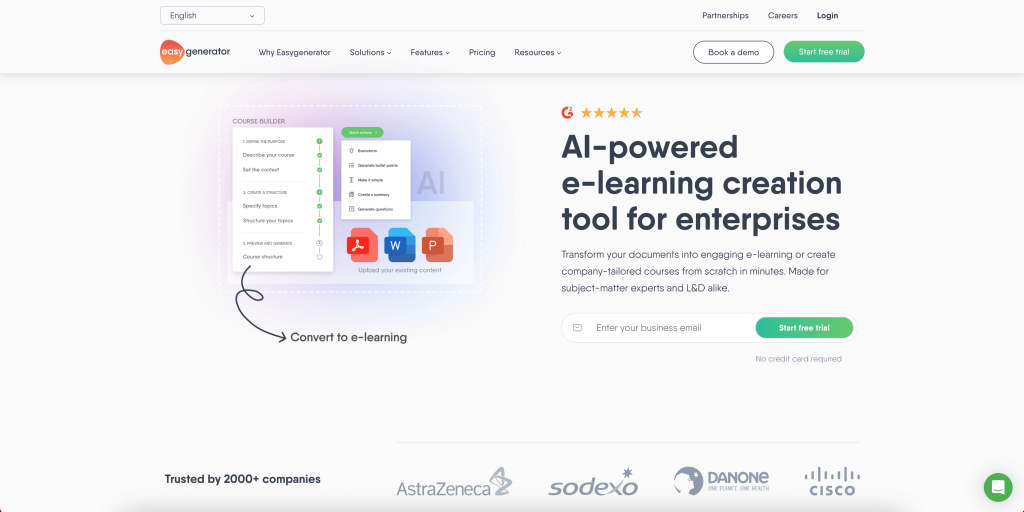
9. dominKnow
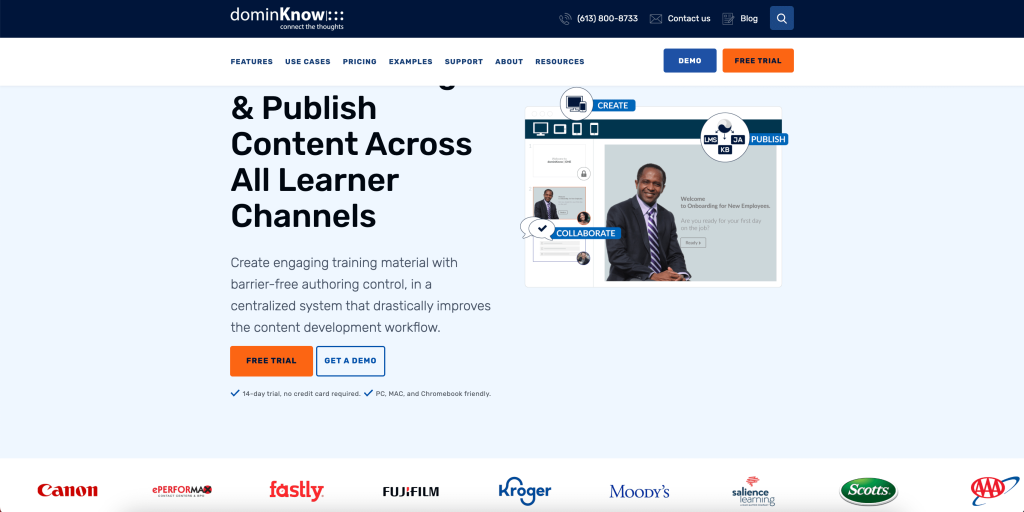
10. H5P
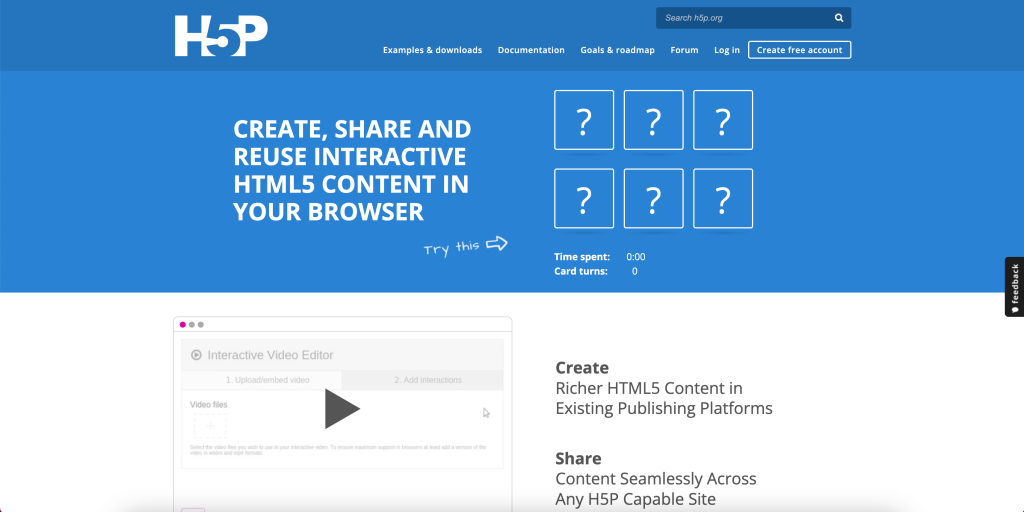
11. Knowbly
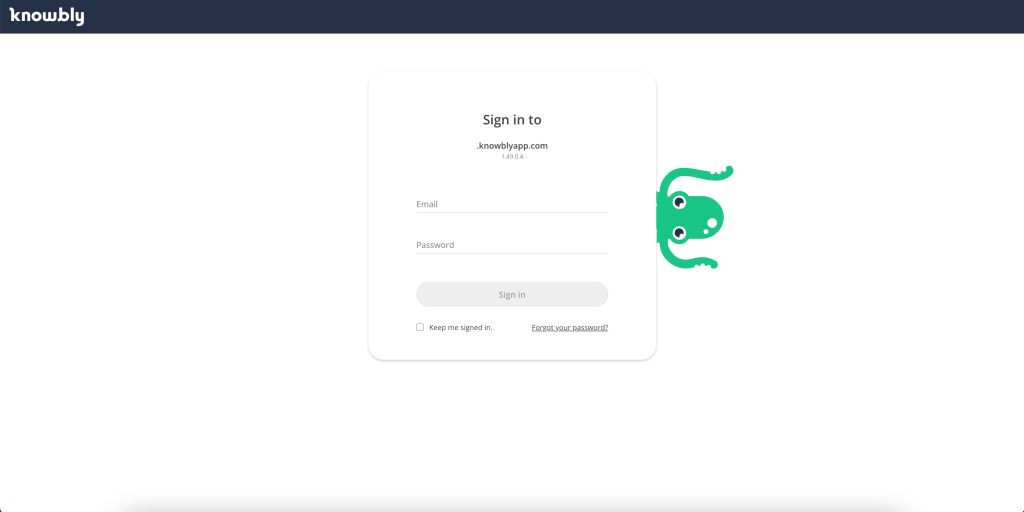
12. Raptivity
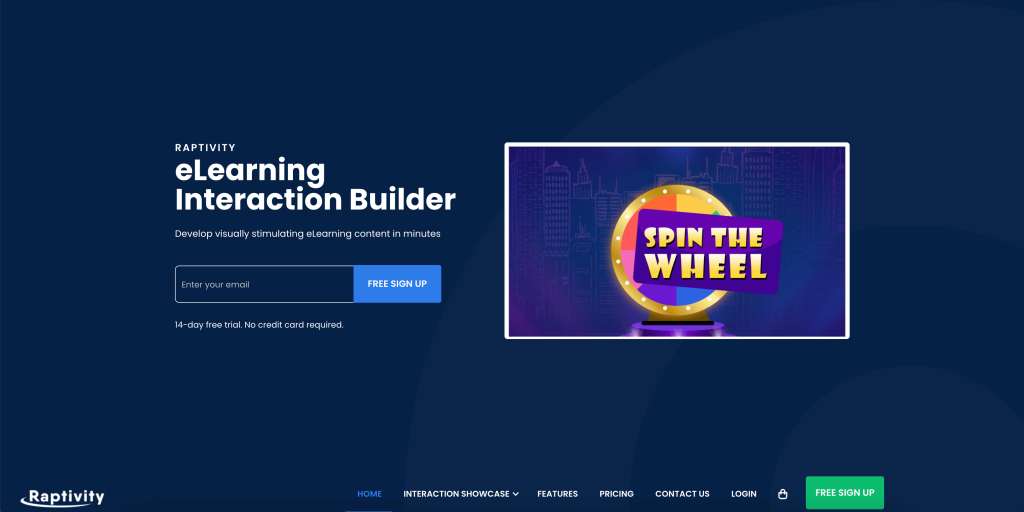
13. Composica
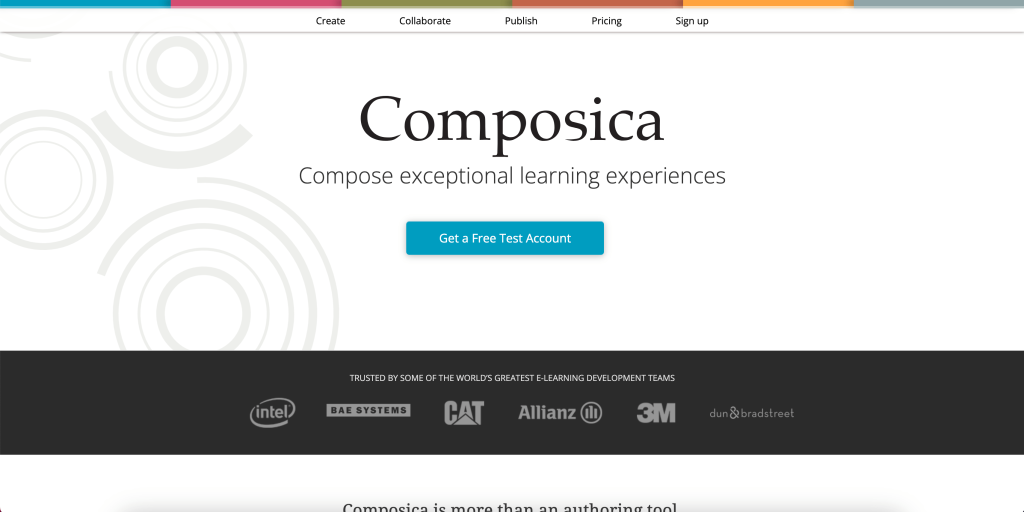
14. Vyond
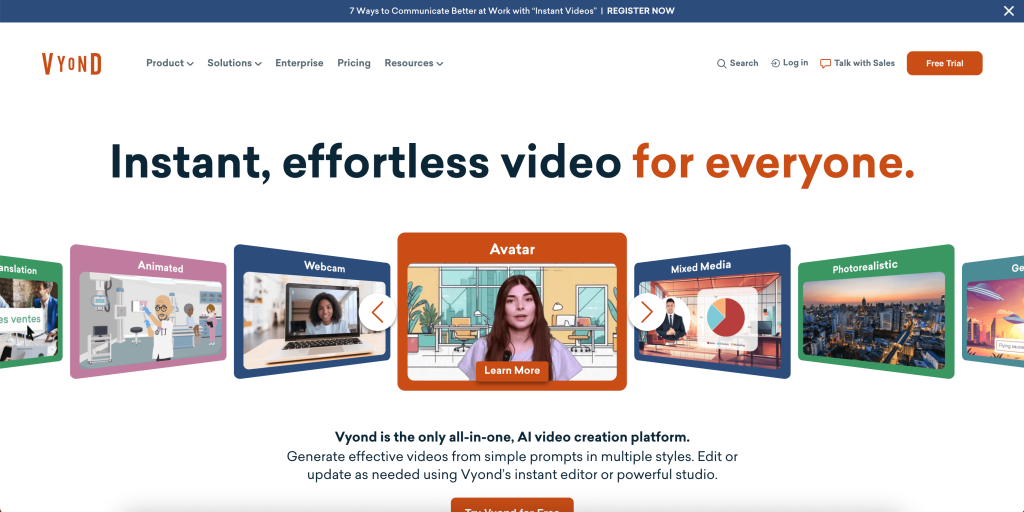
15. Articulate 360

Benefits of Using eLearning Authoring Tools
One of the most significant advantages of using eLearning authoring tools is the efficiency they bring to the course development process. These course authoring tools often provide pre-built templates, enabling designers to focus on content rather than design or programming, and they are known for their ease of use and collaborative features. For instance, instead of manually coding each quiz or video embed, instructional designers can drag and drop interactive elements, saving countless hours.
This efficiency translates into faster production cycles for eLearning programs. For businesses, this means that employees can access training materials sooner, improving productivity. For educational institutions, it allows instructors to iterate on their course materials more frequently, ensuring that content remains relevant and up-to-date.
Improved Quality of eLearning Content
With eLearning authoring tools, the quality of online courses has vastly improved. These tools offer a wide range of features, from high-definition video support to interactive simulations, that enhance the learning experience. Incorporating these elements leads to more engaging content, which is essential for learner retention.
Courses that rely solely on text are often dry and difficult to engage with. By contrast, authoring tools allow instructional designers to embed multimedia elements that cater to various learning styles—whether it’s videos for visual learners or quizzes for those who learn best through interaction.

Enhanced Learner Engagement
Learner engagement is the backbone of effective education, and eLearning authoring tools have features designed specifically to keep learners motivated. Gamification elements like badges, points, and leaderboards can be integrated to make learning more enjoyable, encouraging learners to participate actively. Moreover, branching scenarios and simulations provide immersive experiences where learners can explore different paths based on their decisions.
These interactive experiences not only increase engagement but also improve knowledge retention. When learners are actively involved in the learning process, they are more likely to remember the material and apply it in real-world situations.
Best Practices for Implementing eLearning Authoring Tools
Implementing an eLearning authoring tool successfully requires a well-planned approach. Start by training your team on how to use the tool effectively. Many providers offer webinars, tutorials, or live support to help users get up to speed.
Next, define clear goals for your eLearning programs. Determine how you will measure success—whether it’s through learner engagement metrics, completion rates, or post-course assessments. Finally, gather feedback from learners to refine your approach and improve the content over time.






