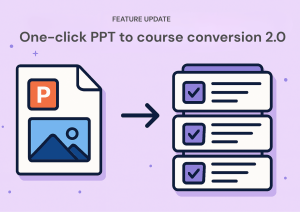Best eLearning Authoring Tools: 5 Essential Features to Look For
- Author: Urban Rotar
- Published:

What is an eLearning authoring tool?
How do I choose the best eLearning authoring tool?
Can non-technical users create courses with eLearning authoring tools?
Key Takeaways - Authoring Tool:
Choosing the right eLearning authoring tool is crucial for creating engaging and scalable online courses.
User-friendliness, collaboration features, and cloud-based access significantly improve the efficiency of content creation.
Mobile responsiveness ensures that learners can access courses on any device without usability issues.
Interactivity and multimedia support are essential for boosting learner engagement and knowledge retention.
LMS compatibility with SCORM and xAPI ensures seamless course deployment, tracking, and long-term adaptability.
What is an eLearning Authoring Tool?
An eLearning authoring tool is software that allows educators, instructional designers, and businesses to create interactive digital learning content. These tools help develop engaging courses, simulations, quizzes, and multimedia lessons that can be used in online training programs.
Choosing the right eLearning content authoring tools ensures efficient course creation and a seamless learning experience.
When selecting the best eLearning authoring tools, it’s essential to focus on features that enhance usability, compatibility, and learner engagement. Below, we break down the five must-have features every eLearning authoring tool should include.
5 Must-Have Features in an eLearning Authoring Tool
When evaluating different eLearning authoring tools, certain features stand out as essential. These features ensure that the tool is user-friendly, adaptable, and supports engaging learning experiences. Here’s what you should look for:
1. User-Friendly Interface
A well-designed eLearning authoring tool should have an intuitive interface that allows users to create and customize courses effortlessly. Drag-and-drop functionality, pre-built templates, and a clean dashboard simplify the process, making content creation accessible to both beginners and experienced professionals.
A user-friendly tool also reduces the learning curve, enabling teams to develop courses faster and focus on content rather than technical challenges. Some tools even provide AI-powered suggestions to streamline workflows.

2. Collaboration and Cloud-Based Access
Collaboration is key when working on eLearning projects, especially for teams spread across different locations. Modern eLearning content authoring tools support real-time editing, allowing multiple users to contribute to the same project simultaneously.
With cloud-based storage, teams can access and update projects from anywhere, ensuring that all stakeholders are on the same page. Version control features also help track changes and prevent loss of work, making cloud access an essential feature for large-scale eLearning development.
3. Responsive Design for Mobile Learning
With an increasing number of learners accessing training on mobile devices, eLearning authoring tools must support responsive design. This ensures that courses automatically adjust to different screen sizes, providing a seamless experience across desktops, tablets, and smartphones.
Responsive design improves accessibility and engagement, as learners can study on the go without worrying about poor formatting or usability issues. Mobile-friendly previews within the authoring tool allow creators to test their content before publishing.

4. Built-in Interactivity and Multimedia Support
Engaging courses require interactivity. The best eLearning authoring tools offer built-in features for creating quizzes, drag-and-drop activities, and scenario-based simulations. These elements enhance engagement and improve knowledge retention.
Multimedia integration, including video, audio, and animations, adds depth to learning materials. A tool that supports various content formats allows creators to design more immersive and impactful courses, catering to different learning styles.
5. SCORM, xAPI & LMS Compatibility
Compatibility with Learning Management Systems (LMS) is a crucial factor in selecting an eLearning authoring tool. SCORM, xAPI, and other industry standards enable seamless course deployment across multiple platforms.
LMS integration allows organizations to track learner progress, generate reports, and manage content efficiently. A tool with strong LMS compatibility ensures long-term usability and adaptability in evolving eLearning environments.
eLearning Authoring Tools Comparison Chart
To help you make an informed decision, here’s a comparison chart of some of the top elearning authoring tools:
| Tool Name | Type of Solution | Quality of Output | Speed and Efficiency | Scalability | Price | Best For |
|---|---|---|---|---|---|---|
| Coursly AI | AI-powered | High | Very fast | Large enterprises | $ | Corporate training and eLearning |
| Articulate 360 | All-in-one | High | Fast | Large teams | $$$ | Corporate training teams |
| Adobe Captivate | Advanced, immersive tools | High | Moderate | Medium to large | $$$ | Multimedia-heavy courses |
| iSpring Suite | PowerPoint-based | Moderate | Very fast | Small teams | $$ | Beginners and small business |
| Elucidat | Cloud-based, scalable | High | Moderate | Large enterprises | $$$ | Large organizations |
| Camtasia | Video editing | High (video focus) | Fast | Limited | $$ | Video-based training |
| Lectora Inspire | Customizable | High | Moderate | Medium to large | $$$ | Experienced developers |
| Gomo Learning | Mobile-first | Moderate | Fast | Small to medium | $$ | Mobile-first learners |
| Easygenerator | Drag-and-drop | Moderate | Very fast | Small teams | $ | Basic eLearning creators |
| H5P | Open-source | Moderate | Fast | Medium to large | Free | Budget-conscious educators |
| Knowbly | Multimedia-focused | High | Moderate | Small to medium | $$ | Visual content creators |
| Raptivity | Interaction templates | High | Fast | Small to medium | $$ | Enhancing existing courses |
| Composica | Team collaboration | High | Moderate | Medium to large | $$$ | Corporate training teams |
| dominKnow | Comprehensive solution | High | Moderate | Large enterprises | $$$ | Complex eLearning needs |
| Vyond | Animated videos | High (visual) | Fast | Limited | $$ | Animated learning materials |
Making the Right Choice for Your eLearning Needs
Selecting the right eLearning authoring tool depends on your specific needs, budget, and team size. Organizations looking for AI-powered solutions may benefit from tools like Coursly AI, while those needing advanced multimedia capabilities may prefer Adobe Captivate or Articulate 360.
For smaller teams and budget-conscious educators, open-source tools like H5P offer a cost-effective solution. Mobile-first learners should consider Gomo Learning, while video-heavy content creators may find Camtasia the best fit.
By identifying your priorities—whether it’s collaboration, mobile accessibility, or interactivity—you can choose the best eLearning authoring tool that aligns with your goals. A well-chosen authoring tool will streamline content creation, enhance learner engagement, and ensure long-term success in digital education.