SHARED WORKSPACE
Seamless collaboration within one workspace
Work with your team effortlessly and create content within a single workspace.
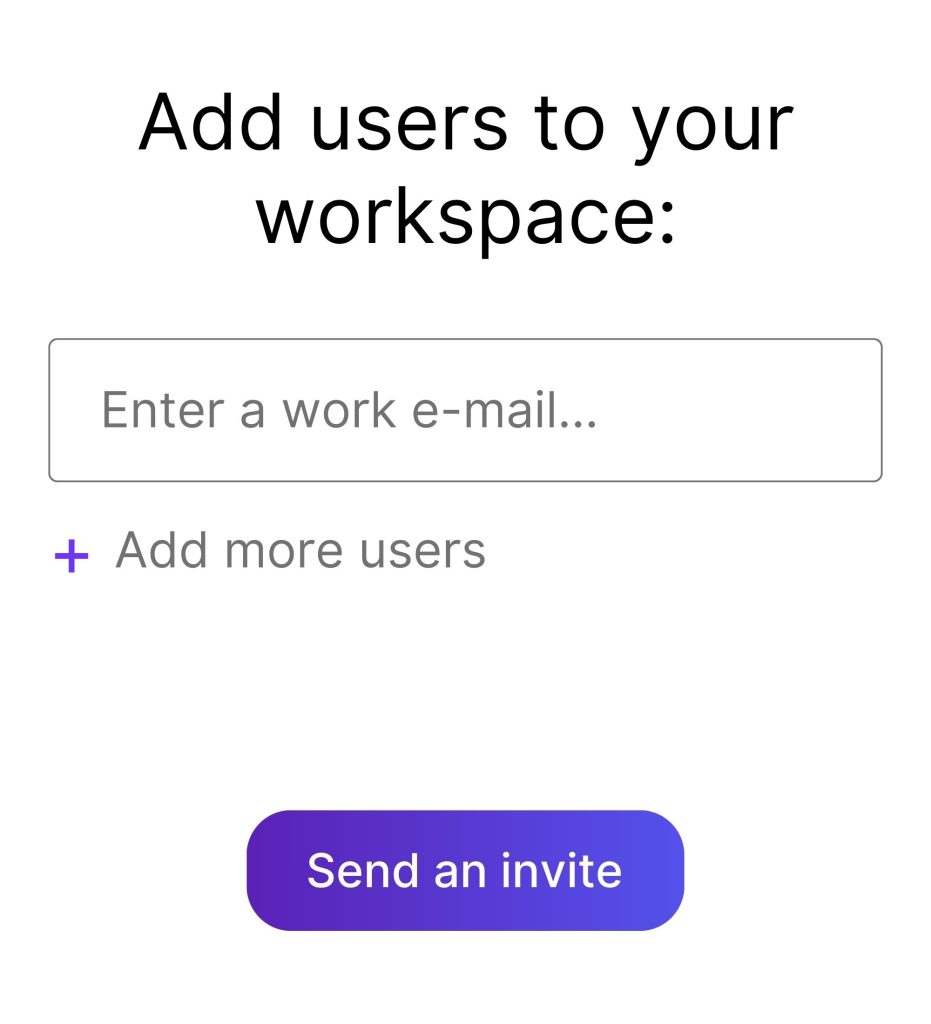
Invite team members
Co-create content
Centralized learning
Start using Coursly for free!
EFFICIENT WORKING
Real-time feedback and co-creation

The shared workspace feature has dramatically streamlined our project workflows, making it easy for our diverse team to collaborate effectively.

The role-based access control within Coursly ensures that our team collaborates efficiently while maintaining the security of our content.

Our tools help save hundreds of hours every month
Frequently asked questions:
What collaboration tools does Coursly offer?
Coursly AI includes features like real-time editing, role-based access controls, and shared workspaces, enabling seamless collaboration across your team.
Can multiple users edit a course simultaneously?
Yes, multiple users can work on the same course at the same time, with changes visible in real-time to all contributors.
How do I manage permissions within a workspace?
Administrators can set and manage user permissions, ensuring team members have appropriate access to create, edit, or view content based on their roles.
Is there version control for the content created in Coursly?
Coursly AI supports version control, allowing you to track changes, revert to previous versions, and ensure the integrity of your content.
