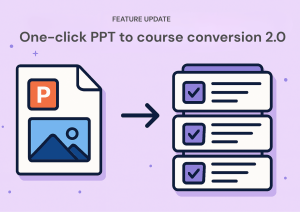Top SCORM Authoring Tools in 2024: Features, Benefits, and Best Practices for Effective eLearning
- Author: Urban Rotar
- Published:

What is SCORM, and why is it important in eLearning?
SCORM is a set of standards that ensures eLearning content is interoperable and portable across Learning Management Systems (LMS), enabling compatibility, tracking, and reusability of courses.
How does Coursly AI streamline course creation?
Coursly AI uses AI-powered tools to generate training materials from files like PDFs and text documents, making course creation fast and beginner-friendly.
What are some collaborative features of SCORM authoring tools like Coursly AI?
Coursly AI allows real-time collaboration and offers tools to streamline the content creation process by enabling team members to work together efficiently.
Key Takeaways - SCORM Authoring Tool
SCORM authoring tools ensure eLearning content works seamlessly across multiple LMS platforms.
Coursly AI is beginner-friendly, offering an intuitive interface and AI-powered course generation.
SCORM authoring tools provide essential features like quizzes and branching scenarios to boost learner engagement.
Coursly AI enables real-time collaboration, making it ideal for team-based course development.
Mobile optimization and accessibility features in SCORM tools ensure broader learner access.

Importance of SCORM Compliance in eLearning
SCORM compliance ensures that your eLearning content is both interoperable and portable, enabling seamless deployment across different LMS platforms. For organizations with diverse LMS ecosystems, SCORM compliance eliminates compatibility issues, allowing courses to be shared and accessed without technical barriers.
SCORM also enables detailed tracking and reporting, such as learner progress, quiz scores, and completion rates. This feature is invaluable for organizations looking to assess the effectiveness of their training programs and make data-driven improvements. Additionally, SCORM-compliant courses promote reusability, allowing content to be updated and repurposed without starting from scratch, which saves time and resources for organizations.
Introduction to SCORM Authoring Tools
SCORM authoring tools are indispensable for creating standardized, interactive, and engaging eLearning content that is interoperable across various Learning Management Systems (LMS). SCORM (Sharable Content Object Reference Model) ensures compatibility between content and LMS platforms, streamlining course deployment across multiple systems. These tools offer features such as templates, drag-and-drop functionality, and multimedia integration, making it easier for both beginners and experienced content creators to design eLearning courses that engage learners effectively. They also provide advanced tracking features, enabling content creators to monitor learner progress and course effectiveness, facilitating ongoing optimization. To find the best free SCORM authoring tools, take a look at our top picks for free online course creation platforms.
What is SCORM?
SCORM is a set of technical standards (much like AICC) that allows eLearning content to be reusable, interoperable, and accessible across different platforms. Developed by the Advanced Distributed Learning (ADL) initiative, SCORM standardizes how LMS platforms and content communicate, ensuring that courses function smoothly regardless of the LMS used. SCORM packages typically include assets like videos, quizzes, and other interactive elements bundled into a ZIP file, maintaining their structure and behavior across LMS platforms.
The two most common versions are SCORM 1.2 and SCORM 2004. SCORM 1.2 offers basic tracking and communication features, while SCORM 2004 includes enhanced features such as sequencing, allowing for more complex learning pathways. Most SCORM authoring tools support both versions, ensuring a high level of compatibility with LMS platforms.
Key Features of SCORM Authoring Tools
SCORM authoring tools are equipped with features that enhance eLearning course creation, focusing on interactivity, accessibility, and collaboration. These features are designed to create engaging, accessible, and scalable content for a diverse learner audience.
Content Interactivity and Engagement
Interactivity is a core component of effective eLearning. SCORM authoring tools, such as Elucidat and Coursly AI, provide various ways to make content engaging through quizzes, drag-and-drop activities, and branching scenarios. These interactions encourage active learning, boosting retention and application of knowledge. Coursly allows content creators to quickly generate interactive courses from text files or uploaded documents like PDFs and presentations. The platform also includes exam creation tools that allow users to integrate quizzes and assessments into their courses, providing engaging content that tracks learner progress.
Interactive features not only make learning more engaging but also improve learner outcomes by facilitating deeper understanding and recall of the material.
Accessibility and Mobile Optimization
In today’s mobile-first world, SCORM authoring tools must offer mobile optimization to meet the demands of modern learners. Tools like iSpring Suite and Adobe Captivate are designed with responsive design capabilities, automatically adjusting course layouts to fit different screen sizes, including desktops, tablets, and smartphones.
Accessibility is another critical feature. SCORM authoring tools ensure content is accessible to users with disabilities by offering options like alt-text for images, closed captions for videos, and keyboard navigation. By complying with accessibility standards such as WCAG (Web Content Accessibility Guidelines), these tools make courses more inclusive and accessible to a wider audience.
Collaboration Features for Teams
Collaboration is key when developing eLearning content, especially in large organizations. Cloud-based SCORM authoring tools, like and Gomo, allow multiple team members to collaborate in real time. This streamlines the content development process by enabling subject matter experts (SMEs), instructional designers, and other stakeholders to contribute simultaneously. Features such as version control and real-time editing ensure that everyone is working on the most up-to-date version of the course.
Collaborative authoring is especially useful for large-scale content production, where speed and teamwork are essential.
Top SCORM Authoring Tools in 2024
There are numerous SCORM authoring tools available, each offering unique features to cater to different needs. Below are some of the leading SCORM authoring tools to consider in 2024.
Elucidat
Elucidat is a cloud-based tool designed for large teams that need to create and manage scalable eLearning content. It offers Collaborative Authoring and features a wide range of templates and blueprints to accelerate course creation. Elucidat also provides powerful analytics tools, allowing content creators to track learner performance and refine courses based on data insights.
Articulate Storyline 360
Articulate Storyline 360 is a versatile desktop-based tool known for its flexibility in creating interactive eLearning experiences. It offers extensive features such as branching scenarios, quizzes, and triggers that respond to user actions, making it ideal for highly customized courses. Storyline 360 supports multiple SCORM versions, including SCORM 1.2 and SCORM 2004.
iSpring Suite
iSpring Suite integrates with PowerPoint, making it a great option for users familiar with the Microsoft platform. It supports the creation of SCORM-compliant courses with multimedia elements, interactive quizzes, and dialog simulations. iSpring also includes an extensive library of assets to help speed up course development.
Adobe Captivate
Adobe Captivate excels in creating responsive courses and software simulations, making it a top choice for organizations that require advanced training programs. It also supports features like multi-state objects and complex triggers, allowing for intricate interactivity. Captivate is compatible with both SCORM 1.2 and SCORM 2004, ensuring broad LMS compatibility.

Coursly AI
Coursly AI leverages artificial intelligence to streamline the course creation process. It suggests content, quizzes, and layouts, making it an ideal option for organizations looking to accelerate course development. Coursly AI also supports SCORM compliance and offers analytics tools to track and optimize learner engagement.

Cloud-Based vs Desktop-Based Tools
Cloud-based tools like Elucidat offer real-time collaboration, making them ideal for teams working across different locations. Desktop-based tools like Articulate Storyline 360 provide greater customization but may limit collaborative work due to local file storage and version control challenges.
Ease of Use and Learning Curve
Some tools, like iSpring Suite and Coursly AI, offer intuitive interfaces and are beginner-friendly, making course creation straightforward. Conversely, tools like Adobe Captivate and Articulate Storyline 360 provide advanced customization options but require more time to master.
Integration with LMS and SCORM Versions Supported
Ensure the tool supports the SCORM version your LMS uses, whether it’s SCORM 1.2 or SCORM 2004. This will ensure seamless communication between your course and the LMS, allowing for accurate tracking of learner progress.
How to Choose the Right SCORM Authoring Tool
Selecting the right SCORM authoring tool involves considering several factors such as cloud-based versus desktop-based solutions, ease of use, and LMS integration.
Best Practices for Using SCORM Authoring Tools
To get the most out of your SCORM authoring tools, follow these best practices to optimize both content creation and learner experience.
Optimizing for Mobile Learning
Ensure your courses are mobile-friendly by using tools with responsive design features. Test courses on multiple devices to ensure they function smoothly across different screen sizes.
Using Templates vs Building from Scratch
Leverage pre-built templates in tools to speed up the development process. If you need more customization, tools like Articulate Storyline 360 allow you to build courses from scratch, offering greater flexibility.
Testing and Publishing SCORM-Compliant Courses
Before publishing, thoroughly test your course for SCORM compliance. Use the built-in preview tools to ensure the course functions correctly across all devices and platforms.
The Future of SCORM in eLearning
SCORM authoring tools are crucial for creating standardized and engaging eLearning content. Selecting the right SCORM authoring tool ensures that your content is compatible, engaging, and scalable. While SCORM remains a critical standard, emerging technologies like xAPI (Tin Can) are gaining traction, offering more detailed tracking and insights. However, SCORM will likely remain relevant for the foreseeable future due to its widespread adoption.